BenQ RD series monitor for programming

People who follow us on YouTube, Twitch, and Typecraft Learn know what we're all about. Using the tools that maximize our ability to ship code.
Typically, developers think of software tools such as Neovim, Tmux, Zellij, and even Docker when it comes to tools to cover. But what about the hardware? What about the physical interfaces we use every day to deliver?
Hardware for Flow State
The software tools are critical for achieving flow state, but what about the hardware?
Close your eyes and imagine using an Apple mouse for a day. I can feel my hand cramping just thinking about it.
Or a keyboard that just doesn't feel right — too light, too heavy, tactile or linear...
You may not be a fan of Apple, but they are right about one thing—having hardware and software that work well together matters. For coding, this marriage can make all the difference.
So, in our first-ever review, we're covering hardware baby — specifically, monitors.
What matters in a monitor for me?
Glossy or Matte?
If you've been in a bright environment, you know what can happen with glossy screens. Sure, glossy screens typically have more vivid colors, but if you sit near a window, you'll also see your fingers tapping away at your keyboard. For me, matte screens are always the way. Glare is significantly reduced, and as a result, some of the eye strain goes with it.
As with everything in tech, there is a tradeoff, but matte gets a checkmark for me.
Aspect Ratio
I've had ultrawide monitors in the past. Even ultrawide curved monitors. Companies pitch these as being great to immerse you into the work but I end up feeling like I'm watching a tennis match — turning my head left to right. Left to right.
You end up using the one monitor as two by letting apps take over one half of the screen vertically. Think Rectangle or a tiling window manager for Linux.
Slack gets pushed to the left, so you turn your head ever so slightly to the right (or more, depending on your monitor size). Next thing you know, you can feel the tension in your neck.
Beyond refresh rate, there's a reason many professional gamers use smaller monitors. They can focus on what's in front of them, and focus is what we're all about.
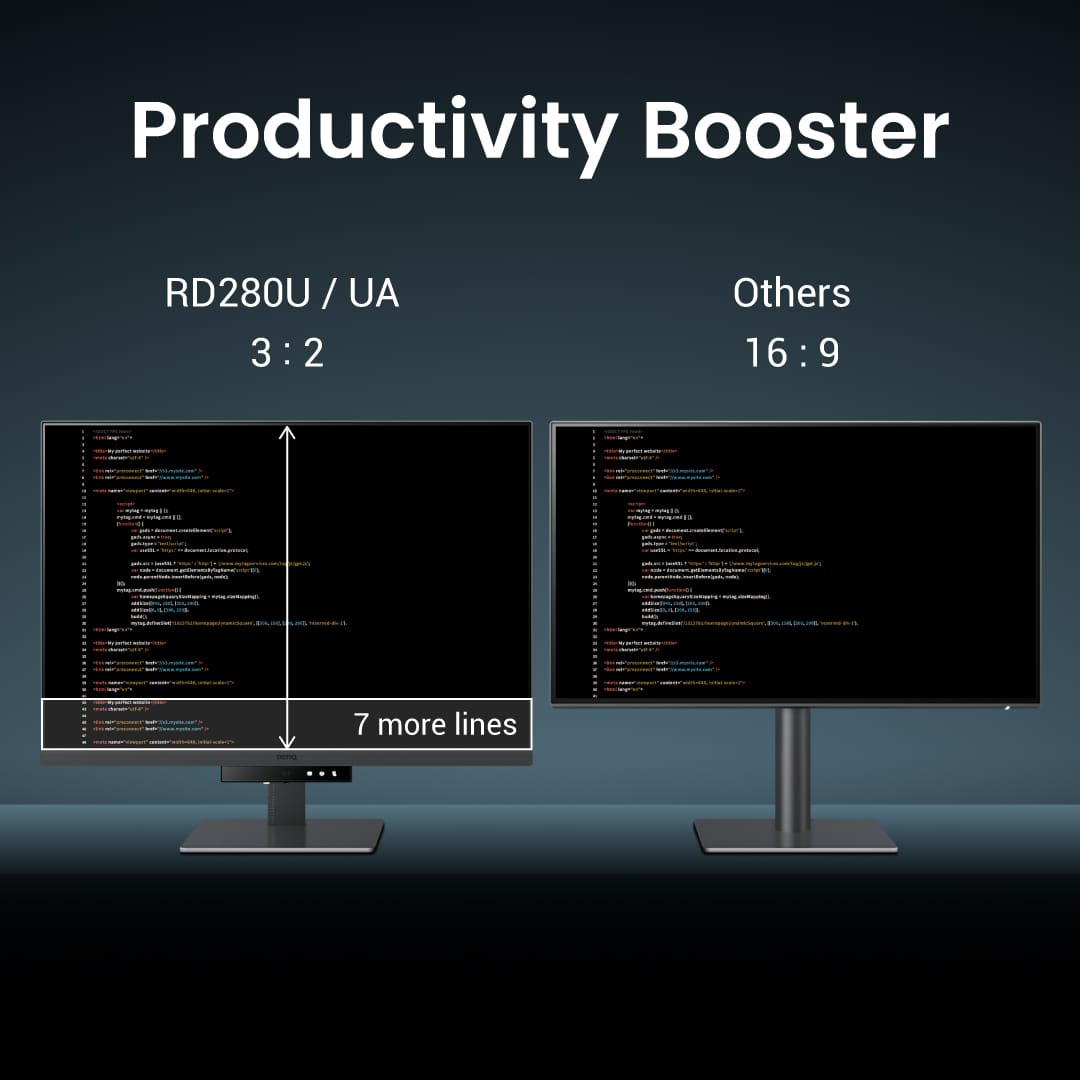
BenQ solves the screen real estate problem not by going ultrawide, but by going to a 3:2 aspect ratio in their RD-280UA monitor.
As with everything in tech, there is a tradeoff.
Having said that, everyone is different, and so BenQ has a range of monitors in its RD lineup that focus on software developers.
Want a smaller monitor? No problem. Check out the RD240Q.
Want a monitor arm that easily adjusts the monitor and that sweet 3:2 aspect ratio? Go with our favorite daily driver, the RD280UA.
If 16:9 is more your speed and you want maximum flexibility, the RD320UA is worth your attention. It trades out for a more typical aspect ratio and larger size. The UA version also comes with an adjustable monitor arm for maximum flexibility.
Text Clarity
Ultimately, it doesn't matter how large or small, glossy or matte, if the text isn't clear. Straining to see the code on the screen is your fast-track ticket to needing to take a break. Once we unboxed the RD280UA, it was undeniable what Coding Mode is all about. As the hours go by, having text that requires effort to read adds up. Coding Mode reduces this significantly in our experience.
Moon Halo — what's that all about?
For every monitor in the RD series except the 24", BenQ has added what they affectionately call the "MoonHalo". It's a ring of light where the stand connects to the monitor. This adaptable light with different brightness and color temperatures make it possible to get your lighting just right. Once you've dialed in your settings, it will automatically adjust based on ambient light (this is only for monitors with Brightness Intelligence Gen 2). Even your screen brightness also adjusts based on ambient lighting.
In practice, what may seem like a gimmick works really well.
Night Hours Protection (NHP)
A lot of developers are known to be night owls and if you're one of them, you'll love this feature. In it, the screen brightness is reduced beyond the normal limits. Say goodbye to late-night eye strain.
Having hardware and software that work well together matters.
So What's It Like Day to Day?
I've been using BenQ monitors for a few years now, and the RD series is a step up. For my preferences, the RD280UA works best. From the monitor arm to the aspect ratio, the crisp text (which looks amazing) and the MoonHalo — I do notice a reduced strain even when pushing hard for those critical deadlines.
Who This Monitor Isn't For
If you're a gamer with the latest Nvidia graphics card, you probably want a monitor with G-Sync support and a higher refresh rate. You'd be better off looking at their gaming monitor offerings. After all, these monitors max out at 60Hz. You won't be a member of the PC master race with that.
As a coder, I type pretty fast — but not enough to need 240Hz. If you are using your monitor for work and gaming, you'll want to make a different choice.
Who This Monitor Is For
This monitor is for developers who prioritize focus and clarity in their work. If you spend hours coding, designing, or debugging, the BenQ RD series, especially the RD280UA, is built with you in mind. The 3:2 aspect ratio offers a practical balance between vertical space and a comfortable screen width, allowing you to see more lines of code or content at once without the awkward neck strain that comes from ultrawide screens.
The crisp text, reduced glare, and the MoonHalo light make this an ideal monitor for deep, uninterrupted work sessions. If comfort and clarity are key, this is the monitor for you.