Course Lessons
All about that LSP
LSP integration is essential when configuring your text editor. All modern programming languages implement some kind of LSP functionality. And we can use Neovim's own built in LSP client to give us some AMAZING features in our editor. In short, we can:
- See diagnostics in our code
- Refactor and rename functions/methods/variables across our project
- Get smart autocompletion
- and more!
How Does It Work?
A Language Server Protocol (LSP) works as a bridge between a code editor, such as Neovim, and a programming language. The LSP standardizes communication between the editor and a language server, allowing features like autocompletion, go-to-definition, and diagnostics to be editor-agnostic. Here's a breakdown of how this works:
- When you open Neovim and start editing a file, Neovim, as an LSP client, initializes a connection to the language server for the language of the file you're editing. This is usually done through a plugin that implements the LSP client functionality in Neovim, like
nvim-lspconfig. - Neovim sends an
initializerequest to the language server, providing details like the root of the workspace, capabilities of the client, and the version of the LSP being used - The language server responds with an
initializeResult, detailing the capabilities it supports, such as hover information, completion, diagnostics, etc. - Both Neovim and the language server adjust their behavior based on the capabilities of the other.
- As you open files in Neovim, the client notifies the server of these events through
textDocument/didOpenandtextDocument/didChangenotifications. This keeps the server aware of the current state of the documents being edited.
Language Server Protocol gives a powerful, standardized way for editors like Neovim to provide rich language-specific features by communicating with language servers.
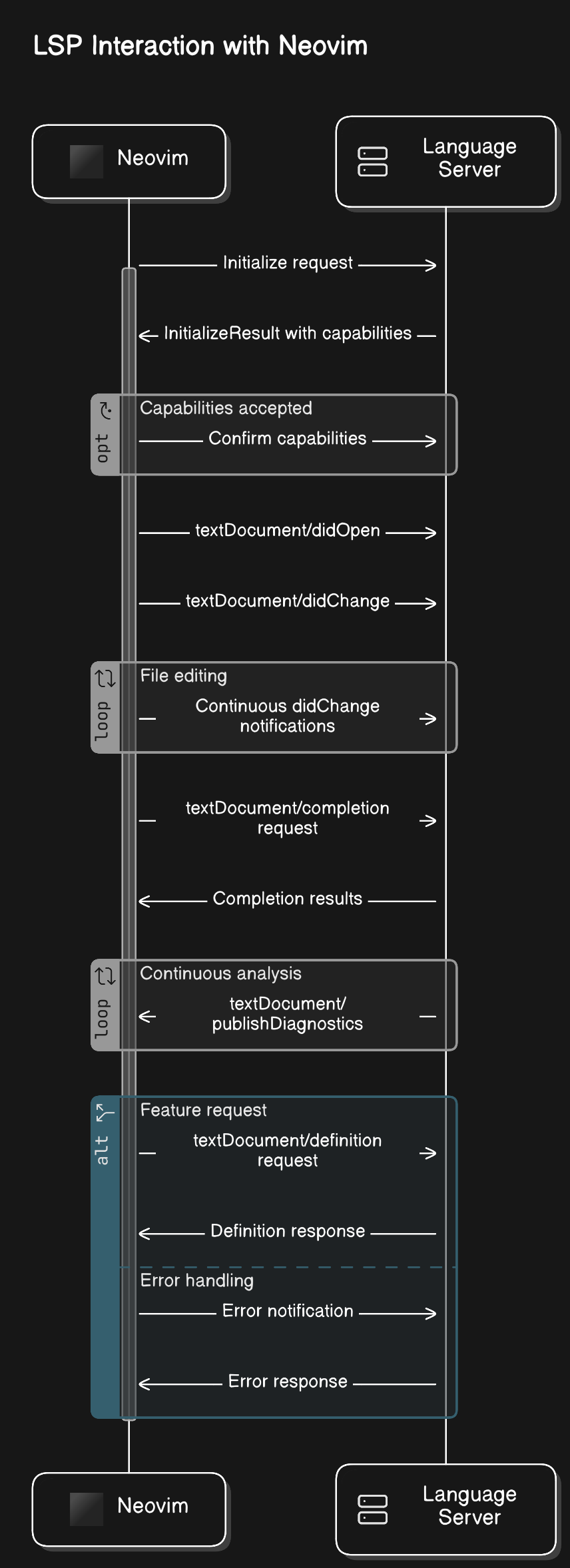
So lets work on the amazing features we can bring to Neovim by hooking it up to Language Servers!
You've completed this lesson!
You completed this lesson less than a minute ago.